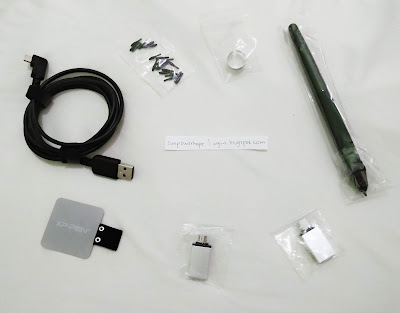|
Review : XP-Pen Star G640S, Android Support Pentab (Indonesia+English)
7/16/19 • 16.7.19 • 2 Commenter [s]  بِسْمِ اللّهِ الرَّحْمَنِ الرَّحِيْمِ Halo temen temen semua! Apa kabar? Rasanya udah lama banget ya aku nggak update di blog ini lagi wwww. Mohon maap yaaaak. Hello friends! How are you? It's feels so long I don't update on this blog again lol. Please forgive meeee. Oh iya, cuma ingetin aja. So, just a lil reminder.Okay, Let's Start!
Spesification
Pertama-tama, aku mau jelasin soal spesifikasi dari pentab XP-Pen Star G640S ini.
Pentab yang support Android ini punya active area yang cukup besar. Pas aku bandingin sama buku tulis A5 ku sih, sekitaran segitu.
Lebih tepatnya 6 x 3.75 inchi (Lihat dari boxnya)
Terus sensitifitas tekanannya 8192!
Seperti yang kalian lihat di gambar di atas, pentab ini punya 6 express keys yang bisa dikustomisasikan sesuai kebutuhan kita. Ngebantu banget kan?
First, I wanna explain about the spesification of this XP-Pen Star G640S pentab.
This Android supported pentab has quite large active area. When I compared with my A5 Notebook, the size is around that.
More precisely 6 x 3.75 inch (See from its box)
And the pressure sensitivity is 8192!
Like what you can see above, this pentab has 6 express keys which can be customized according to our needs. Really helps right?
The Pen & Accessories
Terus barang-barang pelengkapnya juga banyak banget!
Urutannya searah jarum jam yaa.
And then, the accessories stuff are also a lot!
The order is clockwise.
Guides & Warranty
Hmmm yang ini aku nggak perlu jelasin lah ya~
Kalian juga tau itu apa dan bakalan males bacanya hwhwhw.
Tapi nih.. Ada yang kurang menurutku, ga ada user manualnya :(
User manualnya sendiri harus aku download di situs xp-pennya.
Bentuknya ebook gitu. Lengkap di sana, ada cara install driver, dll.
Mungkin buat hemat kertas kali y.
Hmmm i don't need to explain this one right~
Ya'll also know what is it and it will be lazy to read lelelelel
But... Something is missing imo, there's no user manual :(
I have to download the user manual on the xp-pen site.
The form is an ebook. On there is really complete, like ways to install drivers, etc.
Maybe for saving paper huh.
Android Supported & How to Use
Nah, yang aku mau jelasin mungkin cuma ini aja di dalam panduannya. Soalnya ini juga bagian menariknya.
Jadi, pas kita pake pentab ini untuk Android cuma bisa vertikal gitu wankawan, nggak bisa tuh dijadiin horizontal.
Aku sempat nyoba jadi kek miring-miring gitu. Kalau ndak salah, seri deco yang bisa dijadiin horizontal maupun vertikal pas digunain di Android.
Well, what I want to explain maybe only this, which is inside the guides. Because this is also the interesting part.
So, when we use this pentab for the Android, it can only be vertical guys, you can't do it horizontally.
I've try then it's become like tilted sideways. If not mistaken, the deco series that can be horizontally or vertically used on the Android.
Gini nih penampakannya pas aku tancepin pentabnya di HP Androidku :
This is how it looks when I plug in the pentab into my Android phone :
Sekedar info, pas aku pertama kali make pentab ini di Andronya bener-bener baru keluar dari kerdus. Aku sama sekali belum install driver dll, langsung aja tancepin OTG, Kabel USB, & Pentab ke HP.
Dan yaaa langsung bisa!!!
Di hpku muncul kek cursor gituu wkwkw.
Fyi, when I first use this pentab in the Android, it's really just came out of the box. I have not installed the driver yet, just straight forward plug the OTG, USB cable, & Pentab to the phone.
And yes it works right away!!!
On my phone it appears like a cursor lololol.
Oh ya, hampir aja lupa. Android yang bisa pakai pentab ini cuma versi 6.0 ke atas yaaa
Apps Compability on Android & PC
Aplikasi-aplikasi yang aku coba saat pertama pakai antara lain :
The apps that I try when first using are as follows :
1. Medibang Paint Android
Di sini aku pertama kali nyoba. Dan pressurenya enak bangettt, nggak terlalu sensitif gitu. Beda sama aplikasi di bawah:(((((
Here I tried it for the first time. And the pressures are really comfyyy, not too sensitive. Different from the app below :((((((
2. Ibis Paint
Di app ini ya bisa juga sih. Cuma aku nggak suka pressurenya:( kayak cuma tekan dikit langsung jadi tebel gitu? Beda jauh sama pas ga terlalu neken. Jadi nya gak enak wkwkw, apa appnya sensitif y.
Atau mungkin akunya aja yang belum terbiasa make nya juga.
Ya, ya bisa jadi...
Oh iya, buat aplikasi Android lain aku ga bisa review, soalnya cuma pake 2 app itu aja buat ngegambar:(
It's worked too in thid app. But I just don't like the pressure:( Like, just pressing a little it directly becomes thick like that? So different when I don't really pressed it. That's makin' it doesn't feel good, is the app sensitive huh.
Or maybe I who did not used to use it too.
Yeah, yeah it could be...
Oh yeah, for another Android apps I can't review, because I only use those 2 apps for drawing :(
Nah di bawah buat aplikasi PC
So below are for the PC apps
3. Fire Alpaca
Aku rada males jelasin mulai sini.. silahkan liat dan bandingkan sendiri aja~
I'm lil bit lazy to explain starting from here... please see and compare it by yourself~
4. Medibang Paint PC
5. Photoshop CS6
Okay sekian review ku! Eh tunggu....
Aku belum kasi tau harganya ya?
Okay that's all my reviews! Eh wait...
I haven't told the price huh?
The Price
Yang terakhir, dengan spesifikasi yang seperti itu apakah harganya mahal?
Nggak kok! Aku beli ini cuma Rp650.000 aja! (Harga saat review ini ditulis). Belinya di shopee reseller resminya di sini.
Untuk harga di luar Indonesia, aku cek sih sekitar $35.99
Tertarik membeli? Atau masih galau beli merk ini atau merk sebelah? :0
Lastly, with such specifications, is the price expensive?
Fortunately, it's not! I bought this for only IDR 650,000!
For the prices outside Indonesia, I check it's around $35.99
Interested to buy? Or are you still confused to buy this brand or the next-door brand? :0
It's finished.
I hope this helps you all
Labels: drawing, hobby, Review |
Welcome!
 Chatbox
Archive; Ads |